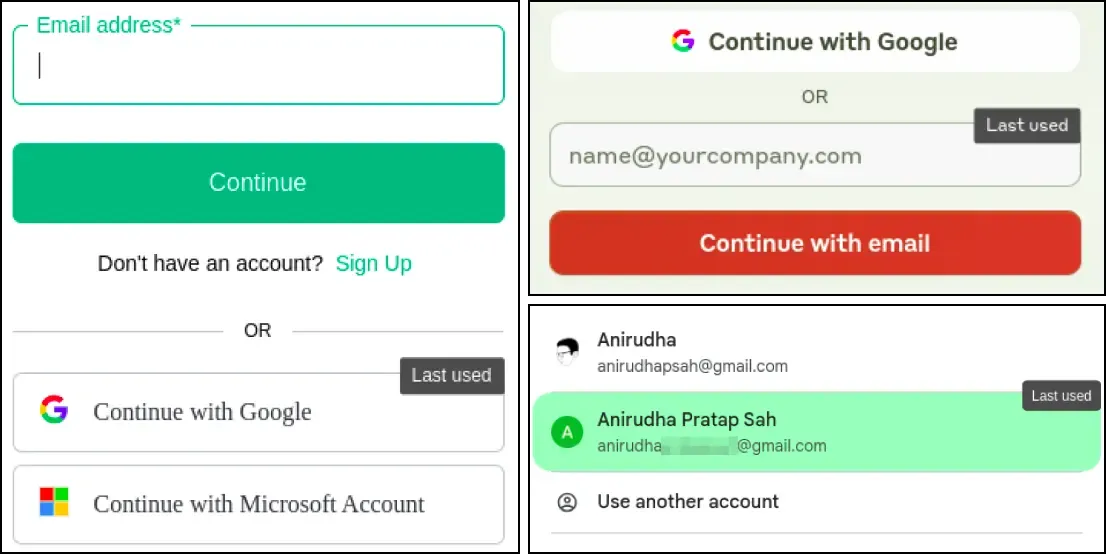How is this different from a password manager?
How Did I Login remembers the method you used to log in
(e.g., email, Sign in with Google, Sign in with Apple),
not your email ID or password. Password managers, on the
other hand, store your actual login credentials.
Yes, the extension is safe to use. It doesn't collect
any data, and your login methods are stored locally in
your browser, ensuring your information remains private.
Does the extension work on all websites?
How Did I Login works on most websites where you can log
in with different methods, such as Google, Apple, or
Email. However, certain sites may have restrictions that
could affect functionality.
How does this extension benefit me?
How Did I Login helps you quickly recall how you
previously logged into a website, saving time and
reducing frustration, especially for sites you don't
visit frequently.
Does it remember which account I used?
How Did I Login remembers which Google account you used
to log in to a site last time, if applicable. However,
it doesn't store your email address or password for
other login methods, as that's typically a function of
password managers.